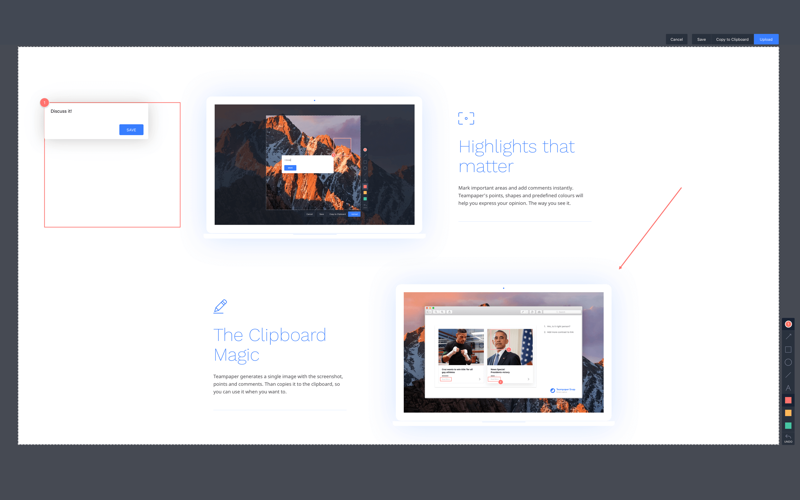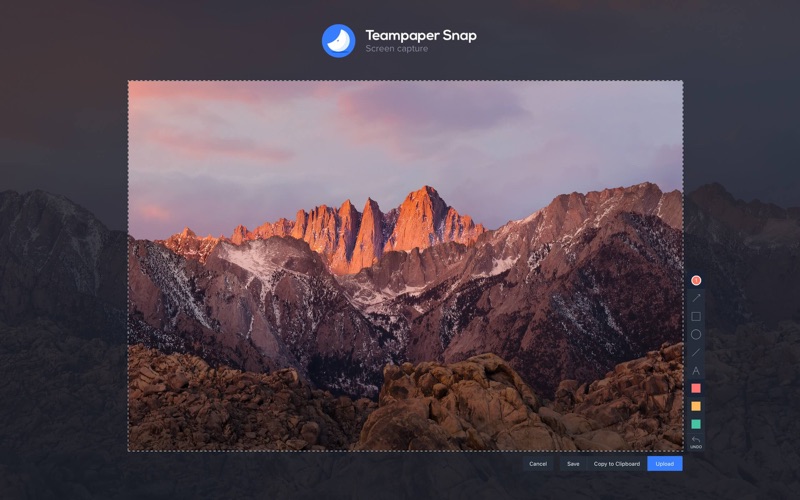
Generate screenshot pictures that include all your annotations, visual directions, and share them by uploading to the cloud and sending a direct link to anyone, anytime!
Using Teampaper is like having a live discussion of what you see on your screen. Download the app and start making your screenshots to express your thoughts and feedback in a hyper-fast way.
Make a review of your projects, design, or someones work. Check with your customer about the placement of parts on the engineering diagram. Have fun, share, and laugh at pictures with your friends. Tell your girlfriend what exactly you like about her new photo. The only restriction is your own imagination. With Teampaper all your screenshots become your voice.
Let Teampaper simplify and improve the way to share your annotations and comments visually right now - It’s completely FREE to try!
With Teampaper app you can:
- Upload the snapshot with your thoughts on the subject and share it with the link using just a couple of clicks.
- Capture and share the snapped shot via clipboard, with the help of CMD+V in Slack, Skype, iMessage, Gmail, or any messaging app to share it.
- Use the OCR tool to copy the text from any snapped image and paste it anywhere for further use.
- Add points with your comments on the screenshot with annotations and visual direction tools (arrows, shapes, lines, colors, etc.) to convey the essence.
- Comment on every smallest part and share a snapshot via a direct link or clipboard to that particular note.
- Customize all your snapshots by placing your identity or logo on them.
System Requirements: macOS 11+ or later.
Terms of Use: https://gepette.com/terms
Please, send your questions and suggestions to our Support Team
at [email protected]
Thanks for using our apps!